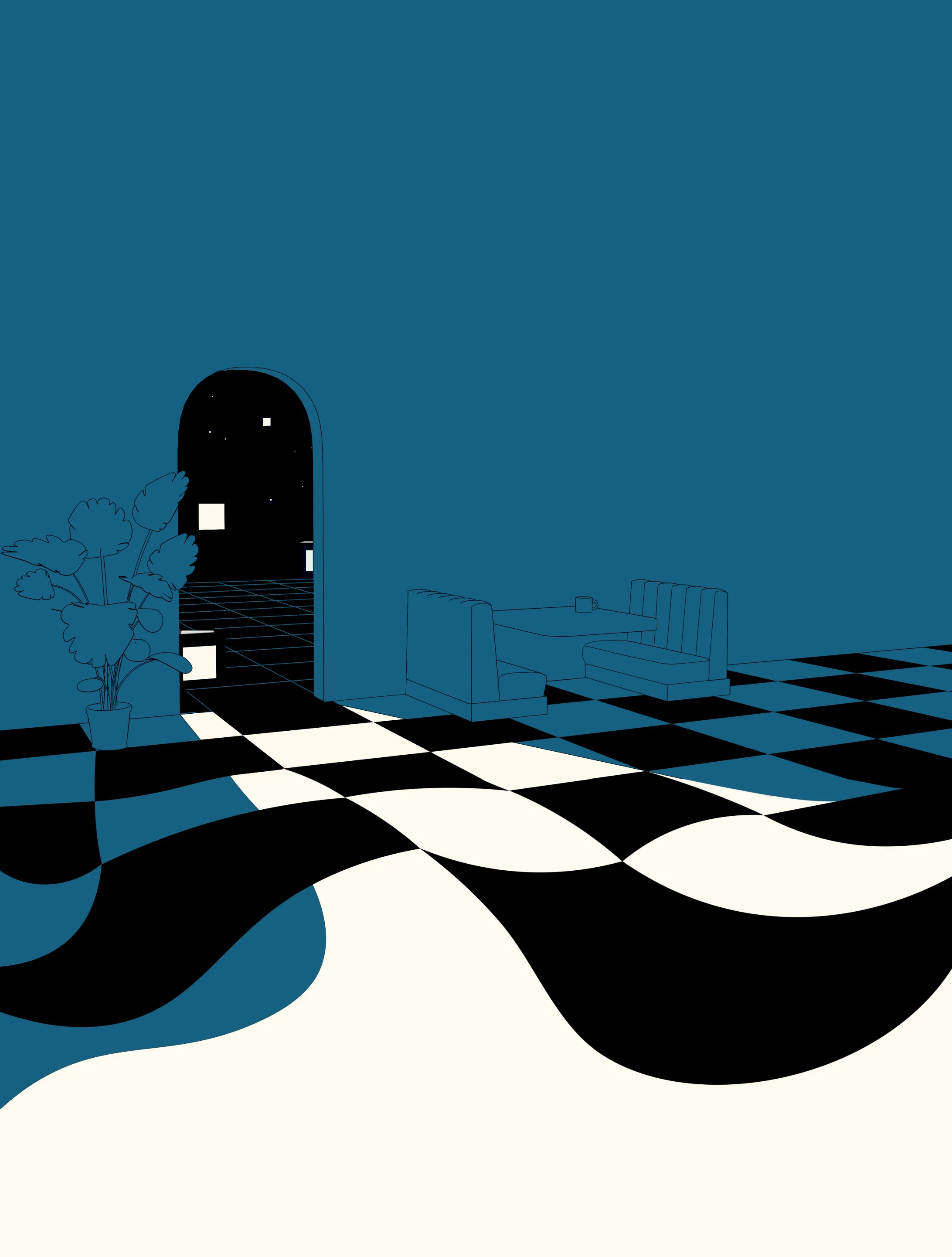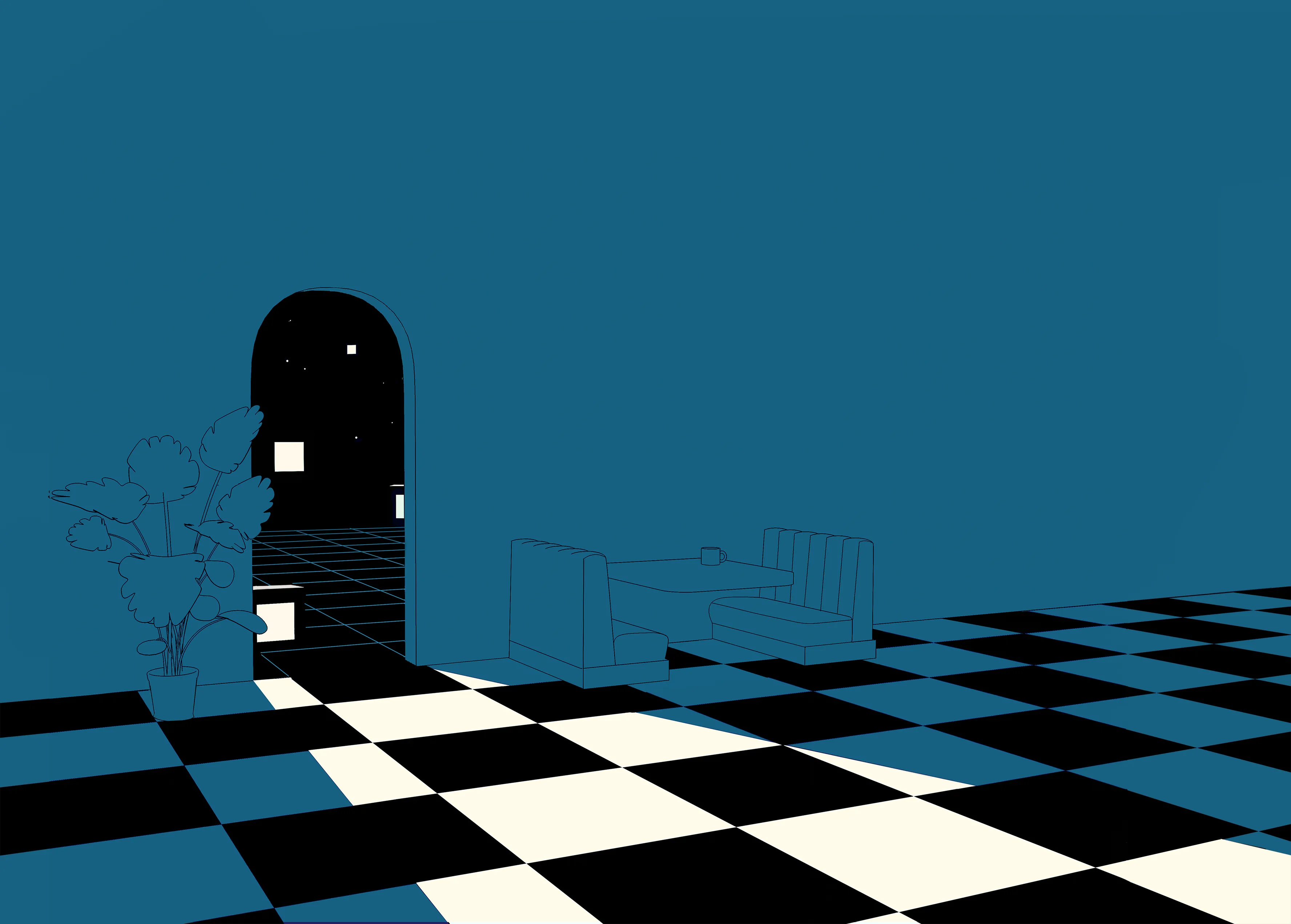Sniper (ASS)
Read about what is Alternative Sniping System (ASS) here.
ASS is located under ASS tab in main trading view. The ASS trading view is divided into two sides. The left side is for setting your entry, while the right side handles your exit. Let's begin with the left side:
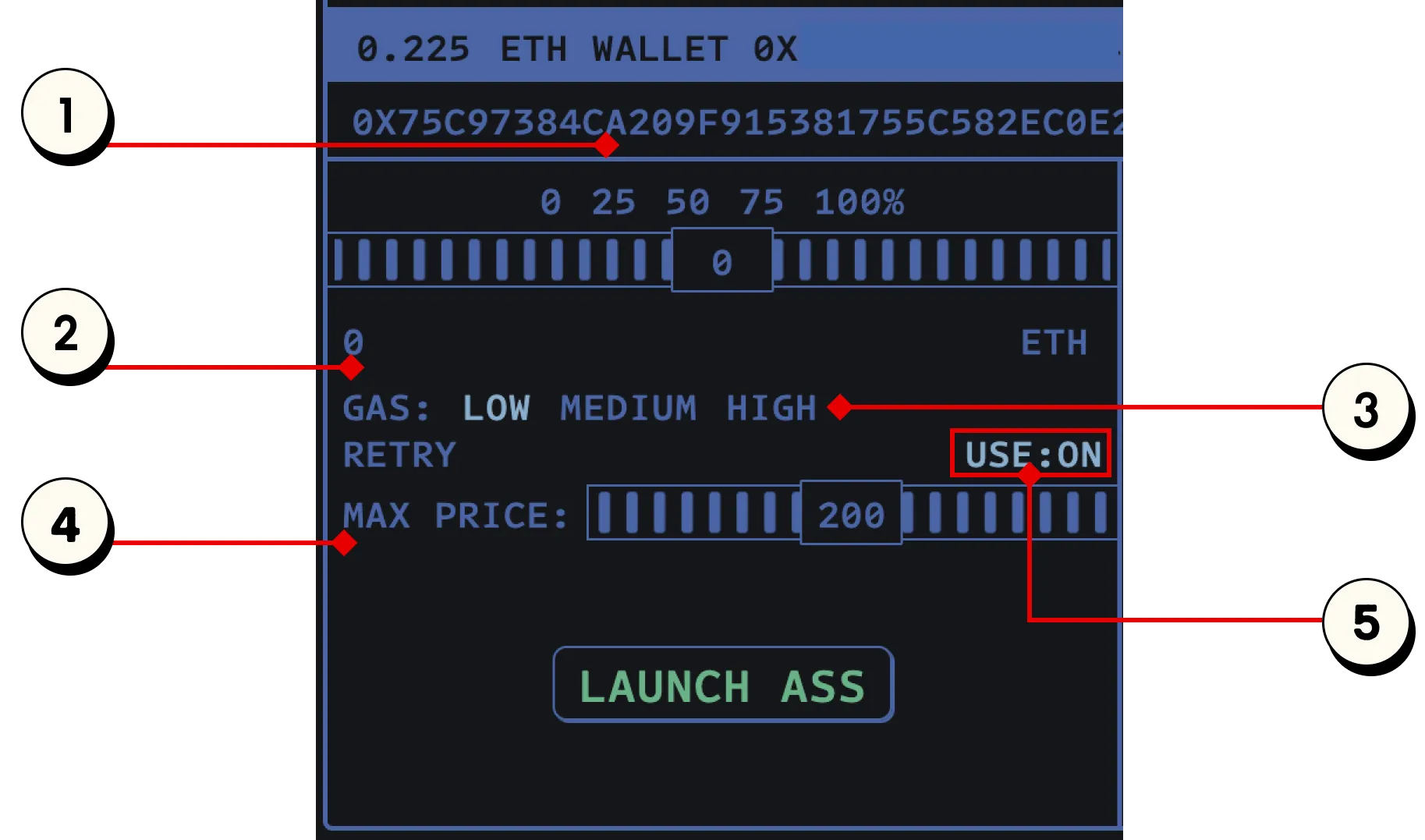
- An area for inputting the Token ERC20 address with a convenient paste button. Remember, the auto-search function is disabled in ASS mode (but MEV protection is always enabled).
- The ETH amount you wish to snipe.
- AI GAS presets (our gas is the cheapest & fastest thanks to machine learning, and handles all the bribing if needed)
- The maximum price range you're open to buying at. If the token's launch price exceeds this % range, ASS will either wait or cancel your snipe depending on the "RETRY" setting.
- A "Retry" option that can be toggled on or off. When enabled, ASS will monitor the contract once trading begins and wait for a suitable entry based on your settings for 2 minutes. If disabled, ASS will attempt a single snipe at launch and cancel if the price is too high.
ASS order placement
To place your order you need to paste contract in address field, configure your settings and tap the button "LAUNCH ASS".
Right side handles your exit with settings for Take Profit, Stop Loss, and Trailing Stop Loss. Activating any of these will make ASS to set a sell limit order after snipe as per your instructions. Read about how to set limit order here.
Once order is placed, ASS starts monitoring the contract starting from the next block. You can view ongoing orders in the ACTIVE tab within the main ASS view. You can see there token details, current status, retry settings, price range, chosen wallet, amounts, and limit sell settings. It will also update you with information about your order in STATUS field.
Here is an example of running ASS order:
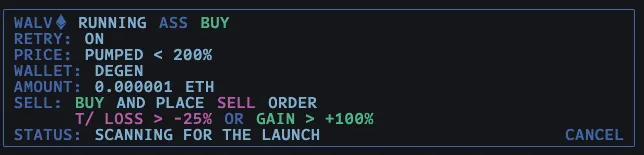
When an ASS order is denied due to the criteria you set or a risky contract, you'll see a message in the TRACES section.
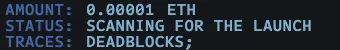
Both successful and denied orders move to the completed section. You can see order updates, trace logs, and verify transactions using the block explorer.
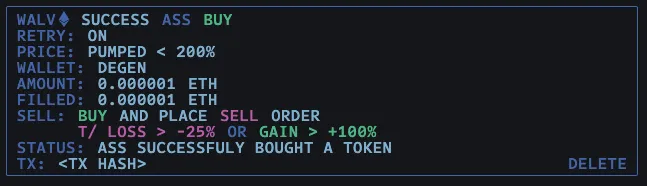
To find the limit sells set by ASS, visit Orders -> Limit orders.