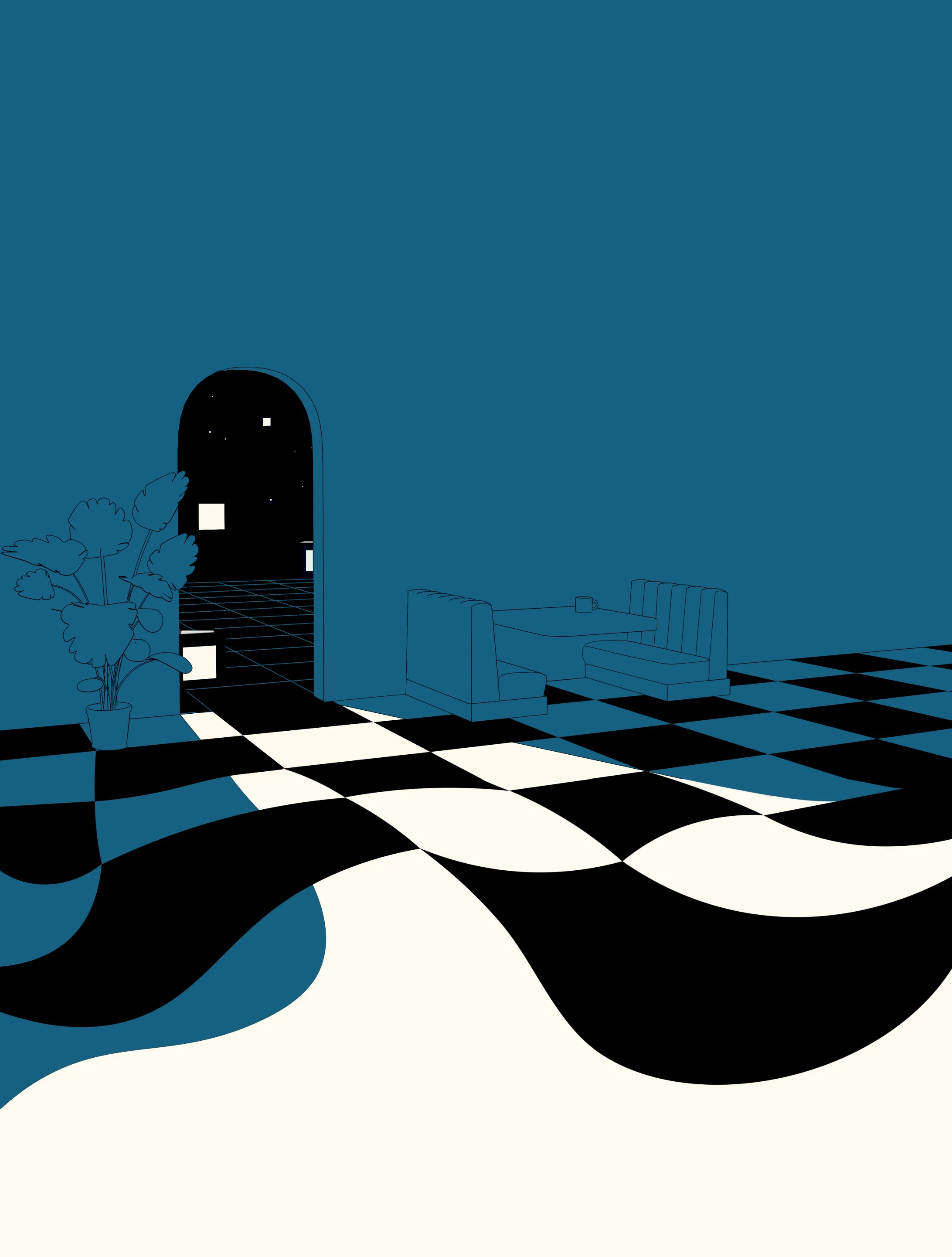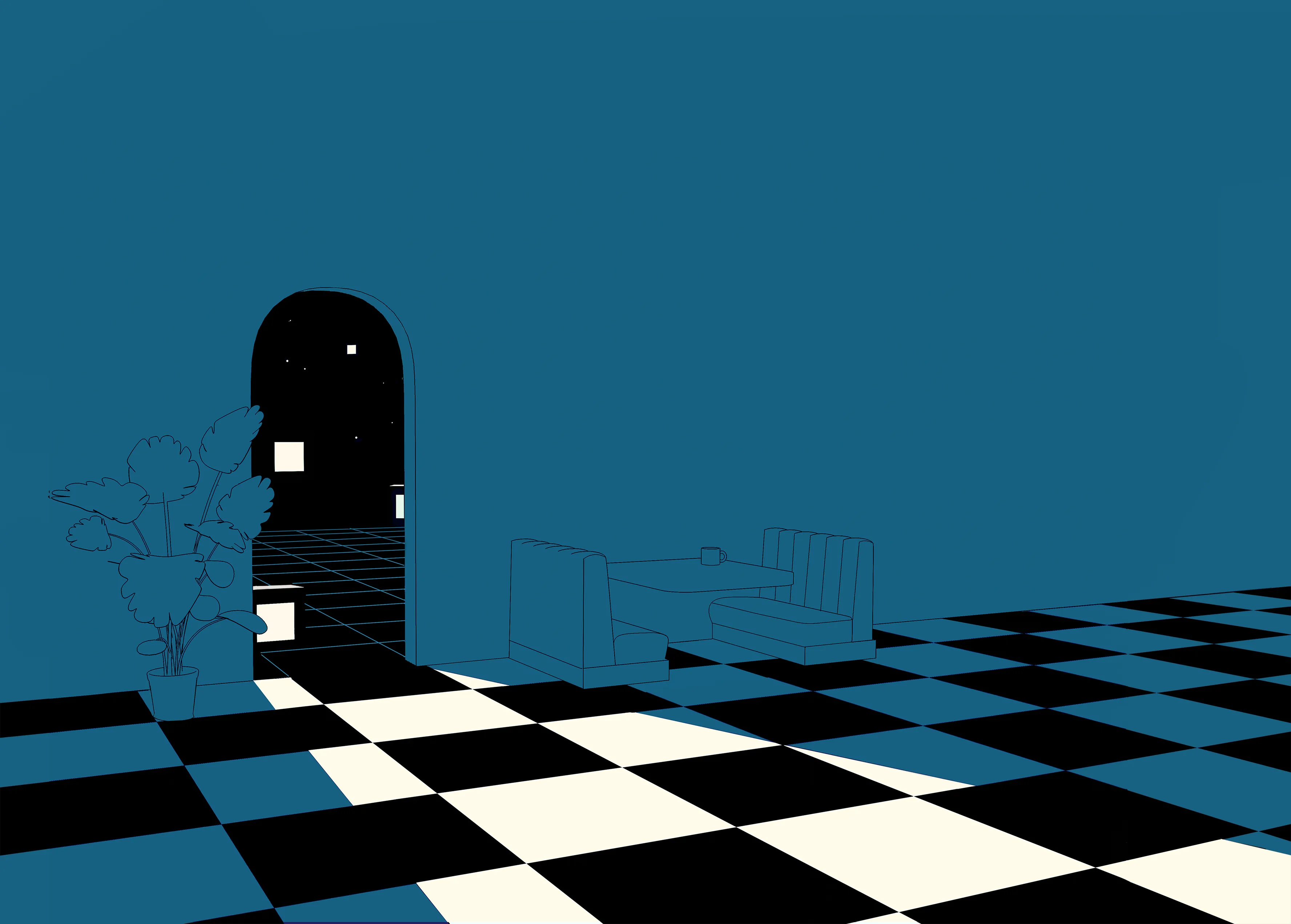Market orders
Put the contract address of coin you want to trade in the search field. Hit the search button. You should see that chart is now displayed in the charts window of main panel, and the info panel is telling you your token name, trade route, token approval and trade status.
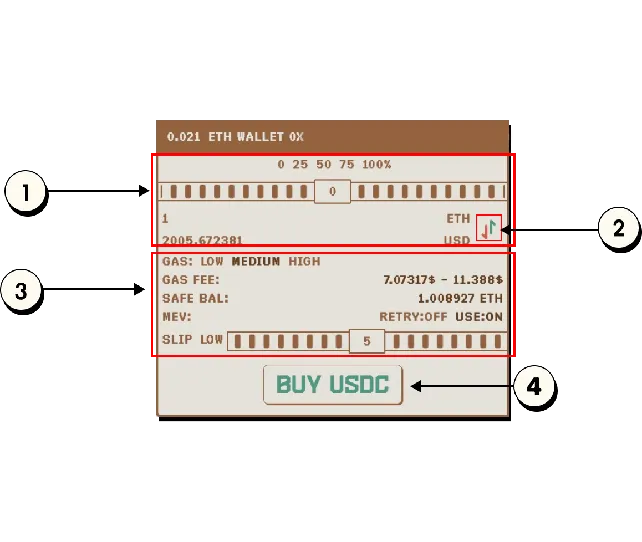
The trading panel is divided on left and right side. Left side is for simple transactions, while right is where you transform simple orders into limit orders. Let’s focus on the left side for now.
- That is where you choose your trading amount. Contains percentage buttons, percentage slider and input fields for currency and tokens.
- This button switches your trading panel from buying to selling.
- Trading settings:
- Gas presets. Choose from 'low,' 'medium,' and 'high' gas settings, designed to offer the most optimal gas prices. FTT adjusts gas as needed for better execution speed (even if transaction is already sent).
- Gas fee: Approximate cost of gas for current transaction.
- Safe BAL: Approximate safe balance which will cover gas fee + amounts for current transaction.
- MEV protection for ETH, with non-revertible transactions across all order types:
FTT will retry to adjust your transaction to get it through, with no additional gas costs. You can disable retries and send one-shot MEV market order choosing "RETRY:OFF".
MEV protection shields users from frontrunning and sandwich attacks on a wide range of Ethereum transactions.
- Finally, the action button. Press it and observe your info panel to see how your trade progressed. Or not. Always remember to check the info panel to know what happened, okay?